The Community
A place to connect, collaborate, and lead together
The Community is PHCC of Washington’s exclusive online forum designed just for members.
Whether you’re looking to swap ideas, solve challenges, or stay connected between committee meetings, The Community gives you a space to have real conversations with fellow plumbing, heating, and cooling professionals and those who support and service the industry.

In The Community you’ll find discussion groups tailored to your interests, from technical talk to business strategy to advocacy and leadership. This is your digital gathering place to ask questions, share wins, and strengthen your connection to the industry and each other.
Why Use The Community?
- Stay connected with fellow members year-round
- Share ideas, insights, and real-world solutions
- Get updates from PHCCWA committees and leadership
- Collaborate and lead from wherever you are
You must be logged into the PHCCWA website and be a current member to access the full features of The Community. You don't need a separate login to access the community, your PHCCWA login is used to provide access to The Community - just click the button below to access The Community!
Welcome to The Community: explore the groups, introduce yourself, and jump into the discussion!
⭐️ Click to Visit The Community (make sure you're logged in to PHCCWA!) ⭐️
How-To Guides & Videos
We’ve put together quick, step-by-step guides to show you exactly how to use key features.
General
- Editing Your Profile in the Community Video
- Community Tab Overview Video
- Partners Tab Overview Video
- Members Tab Overview Video
- Events Tab Overview Video
- Find a Resource with the Specialties Filter Video
- Find Private Messages on The Community App Guide
- How to Report a Post or Comment Guide
Partner-Specific
- Sponsor Dashboard Overview Video
- Leads: Best Practices Guide
- How to Add Colleagues to Manage Partner Pages Guide
FAQs
From how to log in to what kind of posts are welcome, our FAQ section helps you make the most of The Community from day one.
General Questions
In the App Store (Apple devices) or Play Store (Android devices), members can search for the app called "Tradewing" - once downloaded, users will be prompted to login via the PHCCWA website. Members MUST select the option to login with their PHCCWA credentials to receive full member benefits of The Community. Users who do not have an account should create one on the PHCCWA site.
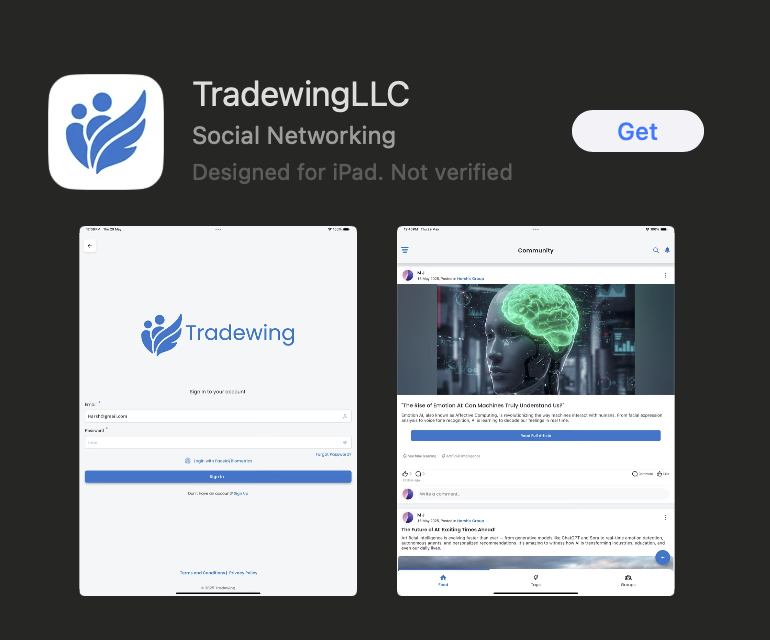
When using The Community app, you'll need to navigate to a browser on your device to access PHCCWA.org.
Associate and Affiliate Questions
Become a PHCCWA Partner: PHCCWA Partners enjoy enhanced company profile pages and each level of partnerships offers extended benefits within The Community. Current members who wish to upgrade to a Partnership Package should contact the association.
Purchase a Basic Plus Enhanced Profile Subscription: The Basic Plus profile is an enhanced business listing available to Associate and Affiliate members in The Community. It’s perfect for companies that want more visibility but aren't Partners.
Upgrading to Basic Plus gives your business an enhanced profile that includes:
- A professional, branded company page
- Highlighted placement after Partners in the Partners member directory
- A custom Call-to-Action button to encourage member engagement
- Basic visibility metrics, like page visits and clicks
The Basic Plus profile includes select enhanced features, but does not offer the full range of benefits available to Partners. Please contact PHCCWA if you'd like to purchase a Basic Plus profile.
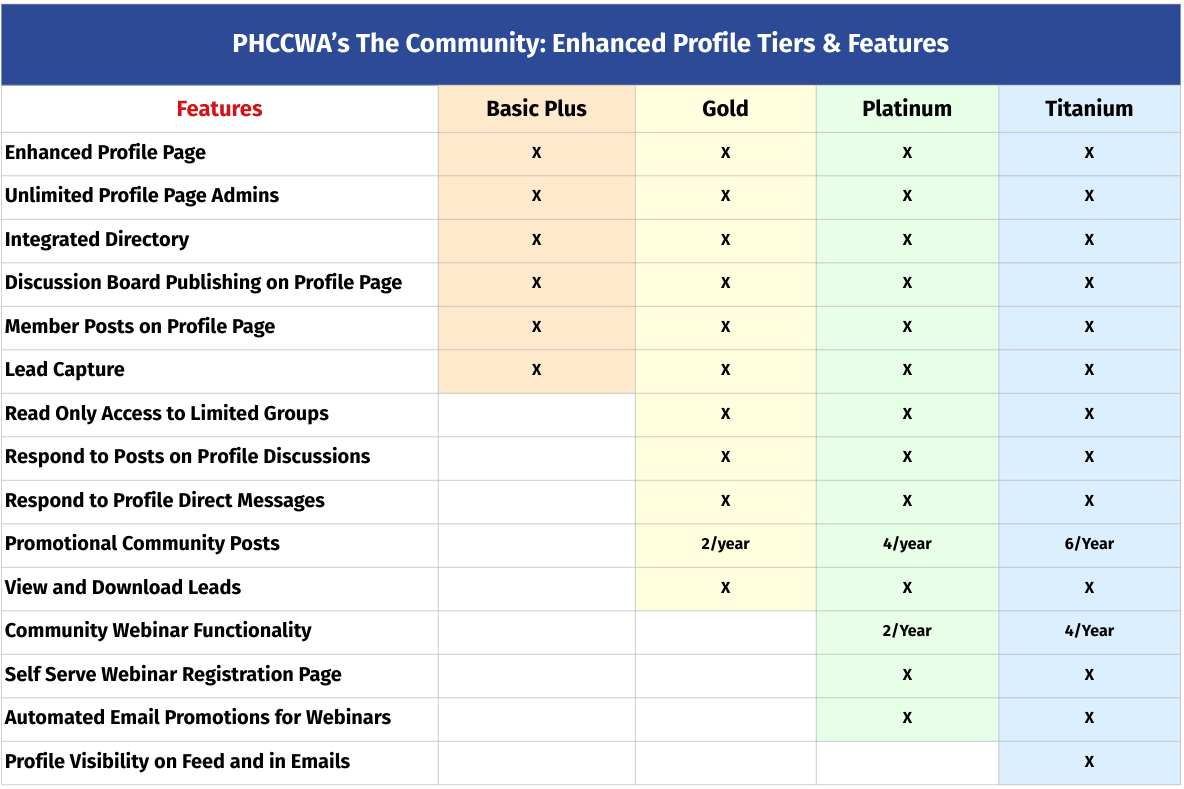
Persons must have an account in the PHCCWA website before they are available to add from the + button in The Community on your company's profile page. You may have permissions to add them via your Member Compass People section. You can add them directly in The Community, but they may not be able to access other member areas so this method is NOT recommended.
If you do not have a level of permission to add them on the PHCCWA website, they are welcome to register themselves for an account on the PHCCWA website and at the next sync their information will be pushed to The Community.
